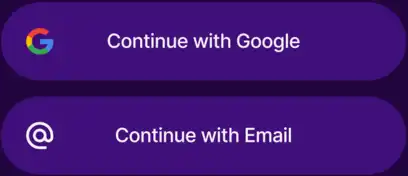Watch BBC iPlayer from Sweden
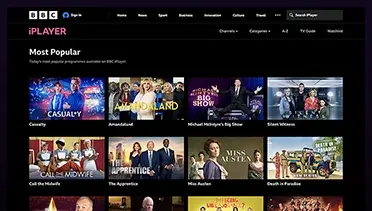

How to watch BBC iPlayer from Sweden
Sign up on LivingAbroad.tv, follow our quick guide, and start streaming BBC iPlayer
How does it work?
LivingAbroad.tv Smart DNS helps streaming services think you're in another country



Watch all BBC iPlayer channels live
Stay up to date with the latest news, sports, and your favourite shows in real time
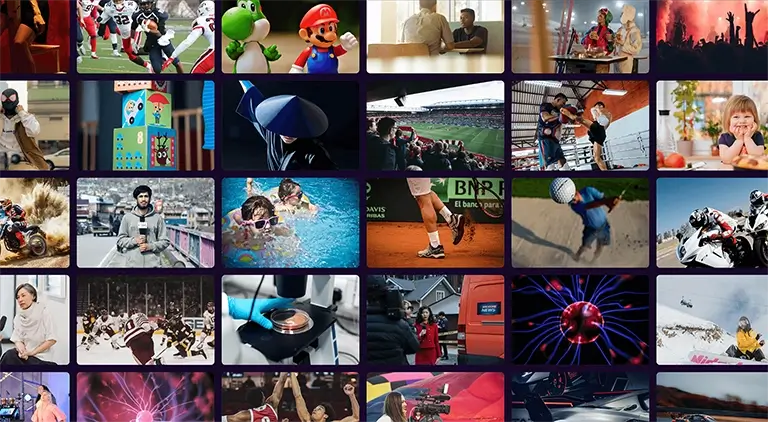
Get instant access to BBC iPlayer's on-demand library
Thousands of TV shows, documentaries, and kids' programs from BBC iPlayer can be streamed in Sweden
Start Watching FreeMore than just BBC iPlayer
Stream all other British streaming platforms and geo-blocked services from Sweden
Start your free 7-day trial
Try LivingAbroad.tv today with 7-day free trial. No credit card required.
Start Watching FreeEvery screen. Every platform
From your phone to your Smart TV – stream BBC iPlayer on any device

LivingAbroad.tv vs VPN
LivingAbroad.tv Smart DNS technology is faster, easier, and better than any VPN
| LivingAbroad.tv | Typical VPN Service Service | |
|---|---|---|
| Access to geo-blocked content |  |
 |
| Lightning-fast streaming |  |
 |
| No VPN blocks |  |
 |
| Access on any device, including TVs and game consoles |  |
 |
| One payment covers all of your devices |  |
 |
Trusted by streamers worldwide
Start your free 7-day trial
Try LivingAbroad.tv today with 7-day free trial. No commitment. Cancel anytime.
Start Watching Free